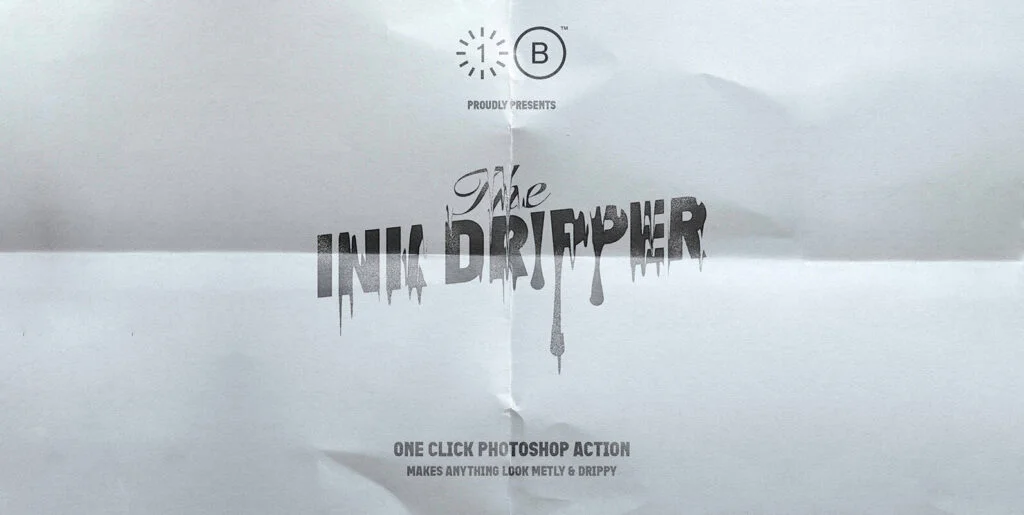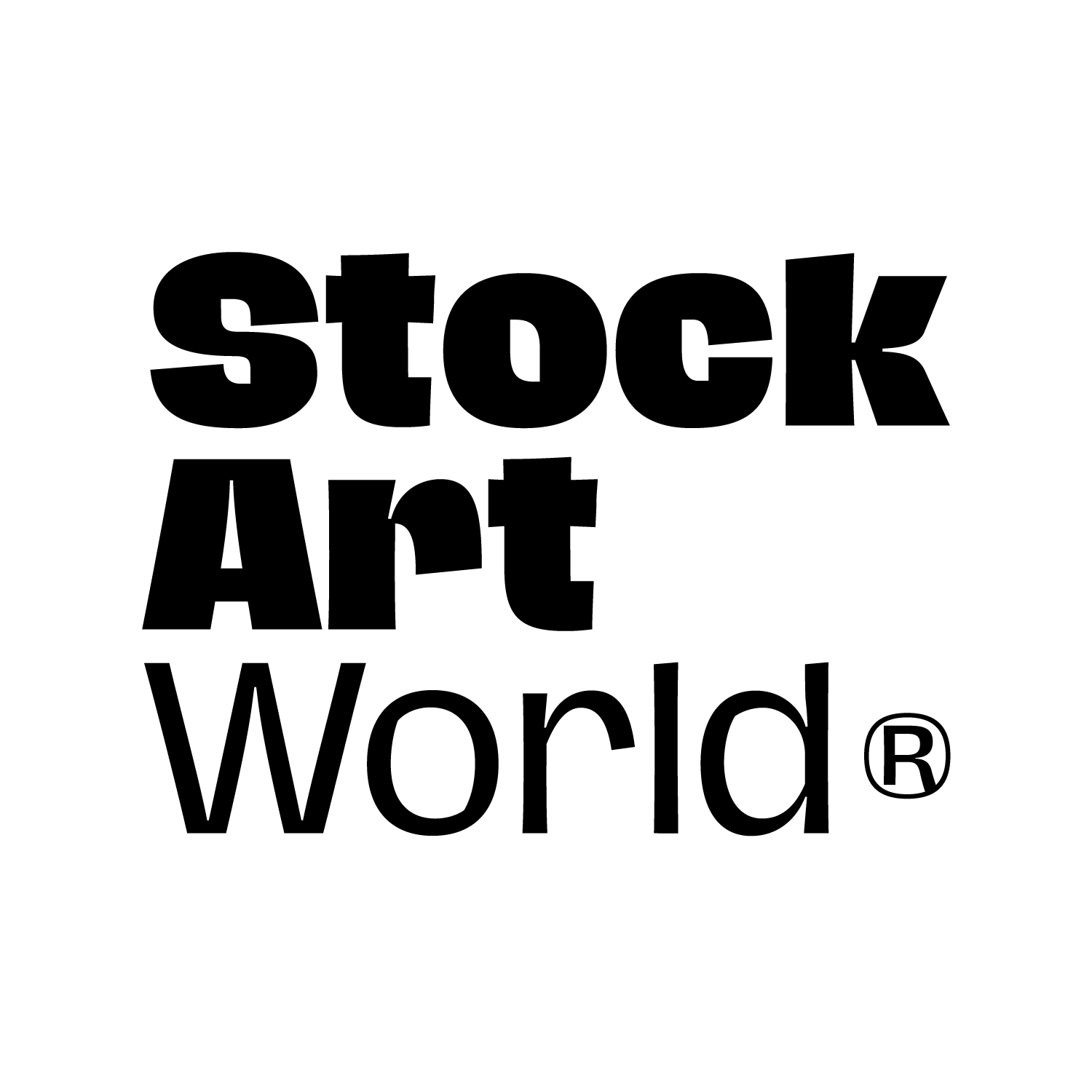Download The Ink Bleed Machine Graphics
The one-click Ink Bleed Machine makes any text, logo, or vector shapes look like it’s been ink bled on paper. Super high-res and realistic. Easy to use with multiple one-click actions. Choose from pre-made auto actions or get full control with the custom action. Gives different results every time you use it.
KEY FEATURES:
– Fast and easy-to-use
– One-click effect
– Extremely high-res
– Works with text, logos, and most vector artwork (needs to be a transparent cut-out layer, meaning either the black or white should be cut out)
– Adds instant ink bleed effect
– Video tutorial with “How-to” and super fun tutorials that shows you detailed how to use the product in the best way.
– Bonus paper textures included for free
HOW TO USE:
*Minimum Version Requirement: Photoshop CC 2015*
Move the downloaded folder to somewhere permanent. Open the folder with the downloaded assets.
1. First, install the “Install_Pattern_First.pat” file.
2. Then install “The Ink Bleed Machine ©.atn” file.
3. Open a document, the recommended size is around 2500x2500px, but all sizes work.
4. Navigate to the “actions” tab. Select your layer and press the desired bleed.
5. Have fun!
Published by One Click Boutique
Download The Ink Bleed Machine