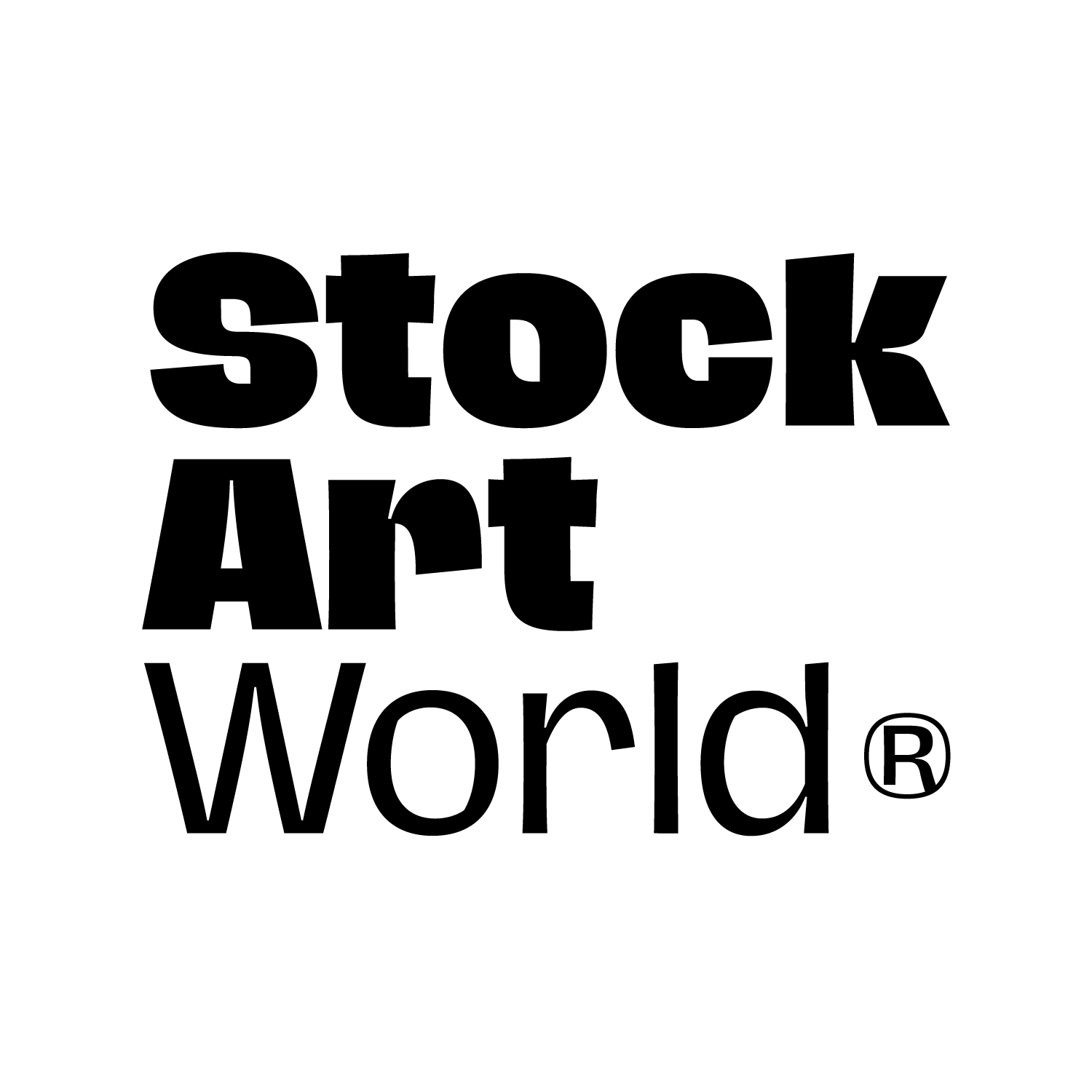Tag: actions
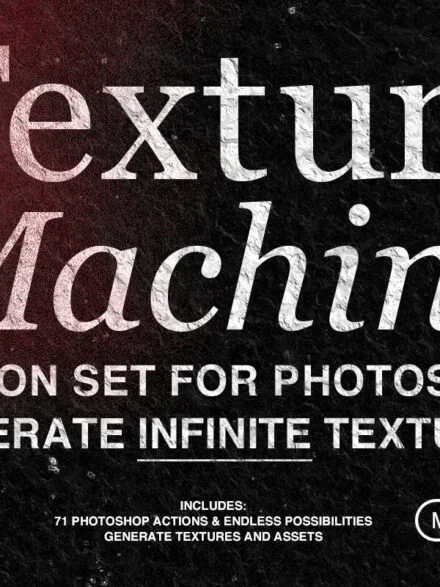
Texture Machine – 71 Actions for Photoshop Graphics
Texture Machine is a set of 71 actions for Photoshop to generate textures, assets, and gradients to bring your designs

The Retro-Painting Machine Graphics
Retro/Vintage Photoshop Action This graphic resource created in collaboration with SodaSong, gives you a quick & easy possibility to apply

Pixel Sorter Photoshop Action Graphics
Using Pixel Sorter Action you can create and experiment with pixel sorting in Adobe Photoshop with ease. Create awesome artifacts

Contemporary Graphic Poster Action Graphics
Every time you run the action, a unique result will be produced, even if you don’t change anything. There are

Twitch Glitch Photoshop Action Graphics
Every time you run the action a unique result will be produced. 20 Color presets inside! For the best results,

Animated Zombie Grime Art Photoshop Action Graphics
Inspired by the Instagram and Tumblr grime art phenomenon, this photoshop action retouch your photo with cartoon colorful melting accents,

Fuzzy Collage Photoshop Action Graphics
Unique design created by the action each time it’s playing, thanks to developed in-house original code, which generate procedural grid
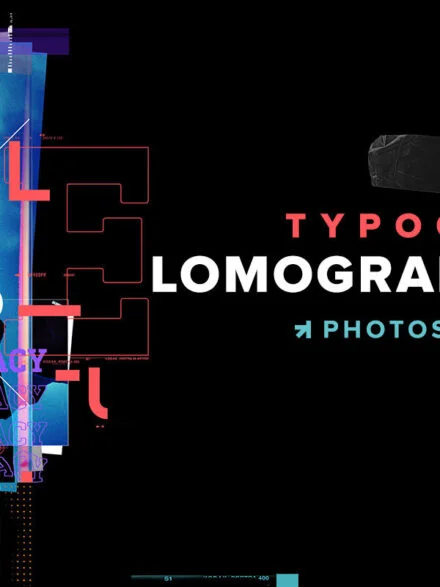
Lomography Typography Poster Photoshop Action Graphics
Keeping up with modern trends, Lomo Typography Action offers a huge number of possibilities for perfect image creation. Analogue, 35mm,

BYTE – Bitmap Actions for Photoshop Graphics
BYTE is a set of 14 actions for Photoshop to create stunning bitmap designs with just one click. Simply select