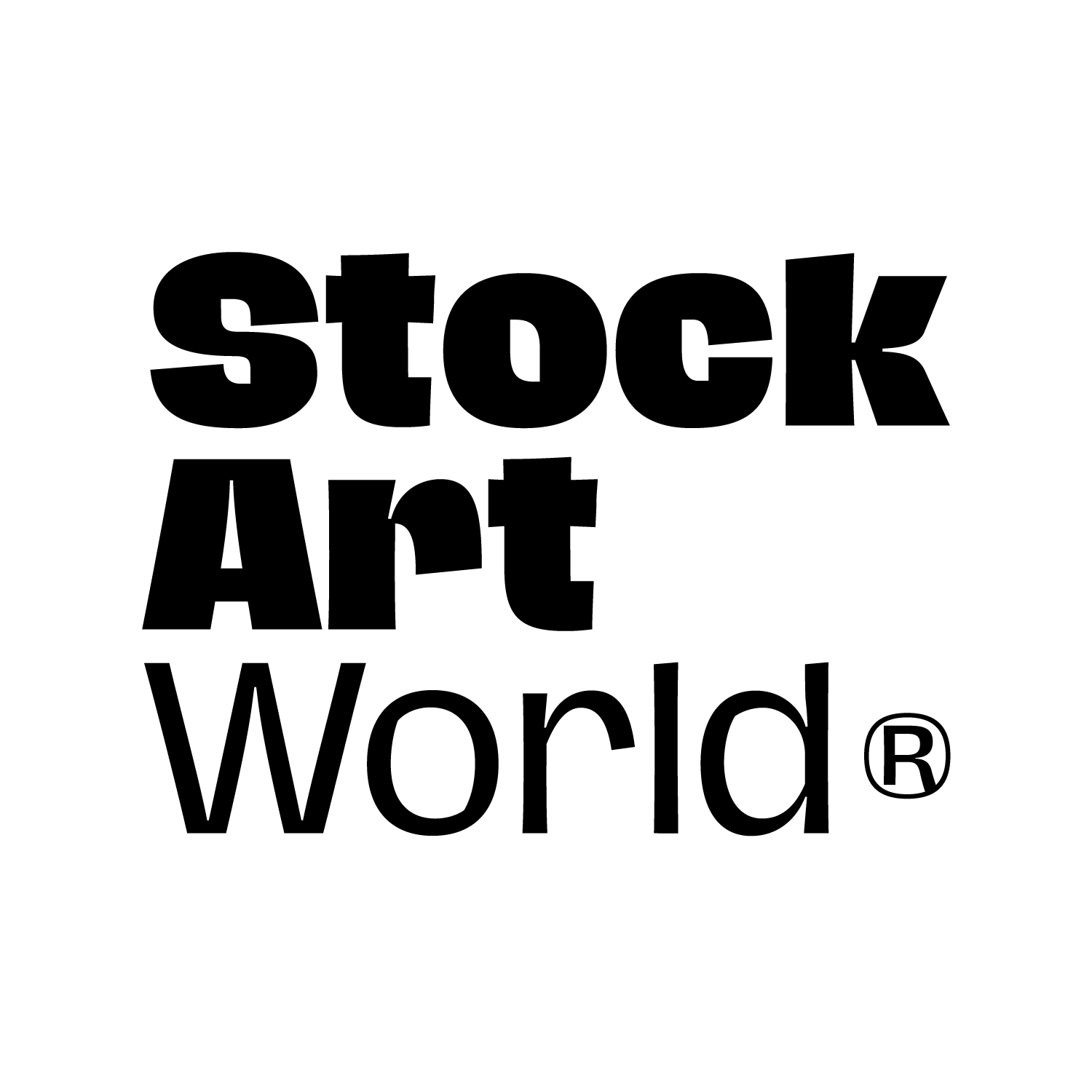Download Standard Issue Grunge Overlay Textures Graphics
Have you ever wondered how to use textures in Photoshop?
This pack of 100 grunge texture overlays is a great way to get your feet yet. Here’s how to use these grunge textures:
1. Choose File > Place and choose any one of the Subtle Issue Grunge Textures
2. Adjust texture to cover your entire canvas in Photoshop
3. In the Layer Panel change the blending mode to get a variety of diverse results (my favorite blending modes for textures are multiply, linear burn, color burn and overlay)
4. Adjust the opacity to increase or decrease the effect intensity
This is one of the quickest and easiest ways to add texture to your work.
Use them to create grunge background textures, old paper textures, aged wall textures and more.
PRODUCT DETAILS
These textures were photographed with a Canon EOS 70D. All photographs were taken in an old grain warehouse in Yakima, Washington. Textures included concrete, old wood, rusted steel, old paint and more.
Here’s everything you get when you buy the pack:
• 100 grunge overlays created from wood, steel, concrete and paint
• Each image is 4500×3000 pixels for even the biggest project requirements
• Images have been processed so they’re ideal to use as overlays (these are not simply pictures of textures, they’ve been specifically processed to use as overlays)
Published by RetroSupply Co.
Download Standard Issue Grunge Overlay Textures
Related stories:

Standard Issue Brush & Texture Bundle Graphics
• Four diverse texture packs including a brush pack, overlay pack, vector pack, and bitmap pack • Includes 43 brushes,
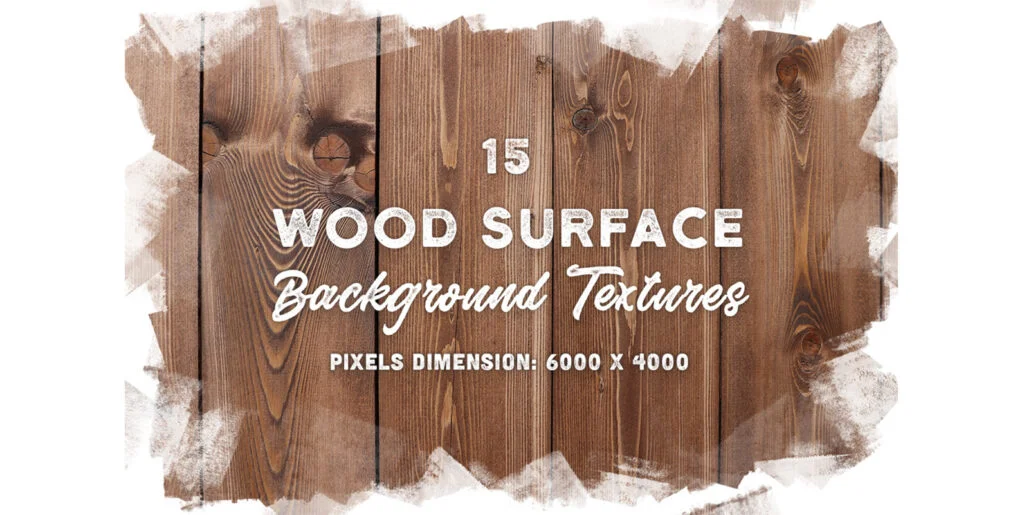
15 Wood Surface Background Textures Graphics
15 Original Wood Surface Background Textures Fantastic backdrops for your digital art work. 15 high-quality wood surface background texture jpeg