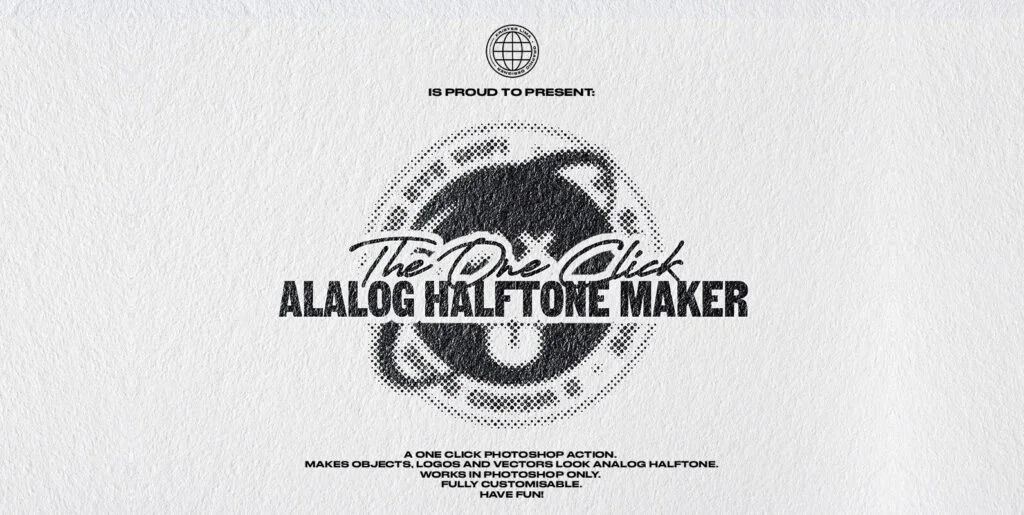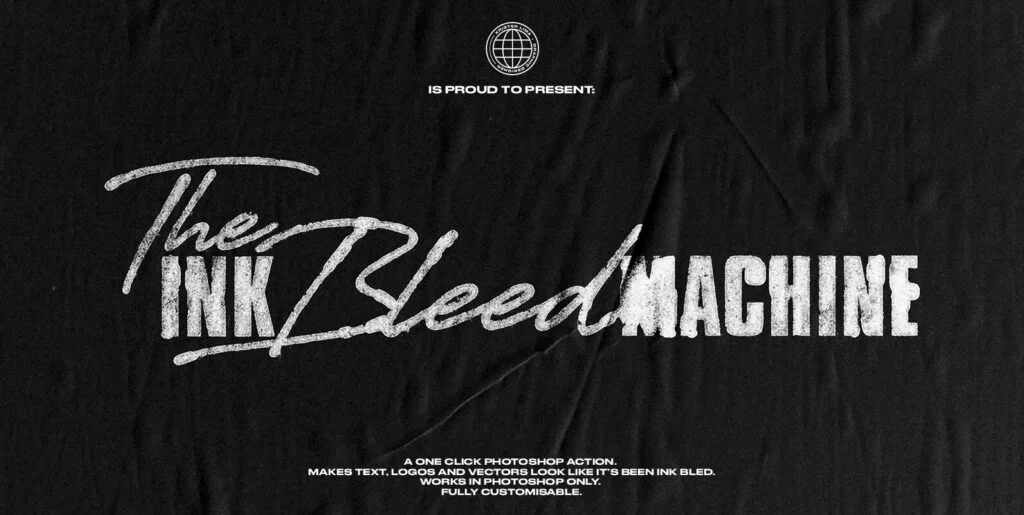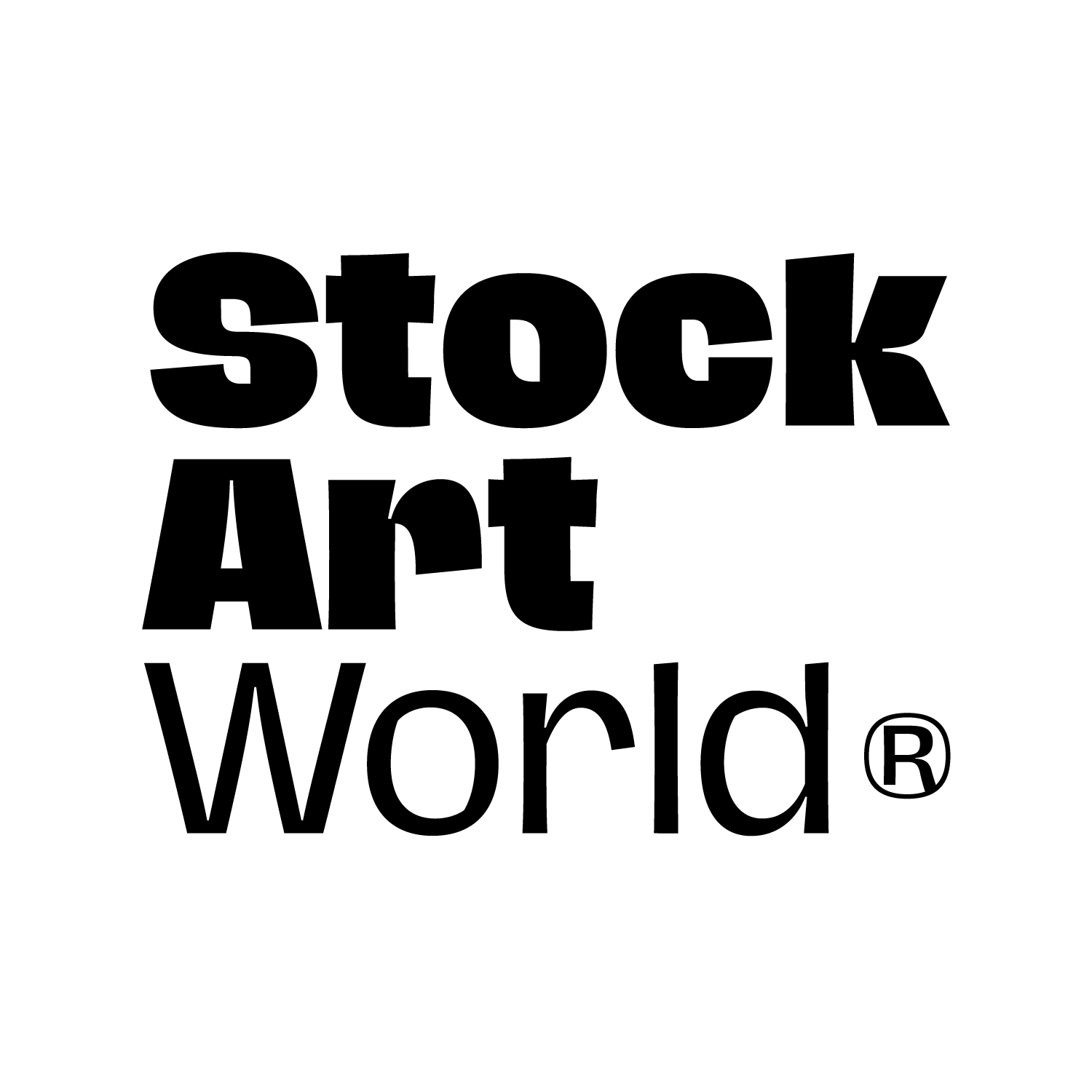Download One Click Grunger Graphics
One click grunge effect. Extremely easy to install and use! 4 different intensities!
Add instant charm and grit to your design work with One Click Grunger, the Photoshop action built to simulate dirt and grunge. It’s fast, realistic and insanely fun to use. Works beautifully with logos, text and vector artwork. Choose from 4 different intensities, small, medium, large or extreme.
HOW TO USE:
Move the downloaded folder to somewhere permanent. Open the folder with the downloaded assets. Double click the One Click Grunger.atn file. Then go to actions section in Photoshop. Then simply choose the level of dirtiness you want, while having selected the layer you want to effect! And then sit back and enjoy your dirty and grungy artwork. PS: For the best result, you should use art-boards larger than 2000px.
KEY FEATURES:
– Fast and easy-to-use
– One click effect
– Extremely high-res
– 4 different levels to choose from, small, medium, large or extreme.
– Works with text, logos and most vector artwork
– Adds instant charm and grit