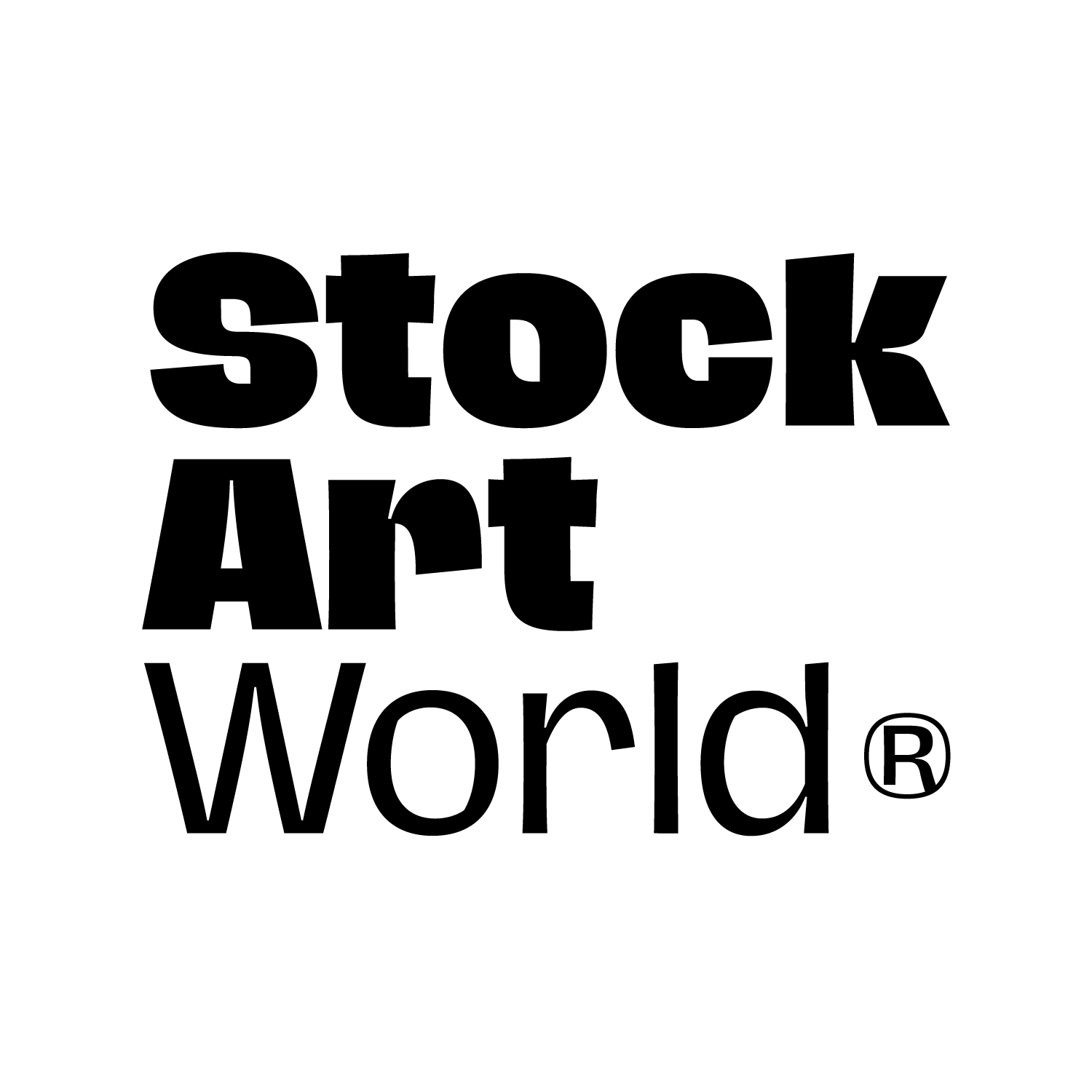Download Mixer – Multicolor Brushes for Affinity Graphics
IMPORTANT: These only work with Affinity Photo V2 (2.0.0 or higher, desktop and iPad supported). They will not work on older versions.
Create gorgeous fluid strokes with this multicolor brush pack for Affinity Photo.
Mixer allows you to quickly and easily create dimensional, fluid and MULTICOLOR brushstrokes within Affinity Photo. 1) Select a brush, 2) select a swatch, 3) paint! They’re so fun to use, you won’t want to put them down.
MULTICOLOR BRUSHES? FOR REAL?
Building on new swatch functionality added to V2 of Affinity Photo, we’ve designed these brushes to be FULL COLOR. We spent months researching, beta testing and fine tuning this method. All the brushes and swatches were built from scratch.
With 36 brushes and 77 paint swatches, you have over 2700 different brush/color combinations!
PERFECT FOR LETTERING
While there are many great uses for these brushes, we think you’ll really love using them for creating custom lettering. They will give an instant fluid, dimensional look to your work.
EASILY CREATE CUSTOM VARIATIONS
Using the included set of layer styles, you can easily customize the feel of your paint strokes to get a multitude of different looks by using pre-built adjustments. Since all the layer styles are editable, you can fine tune them even more for your specific project or create your own custom adjustments.
FEATURES
• 36 brushes (.afbrushes)
• 77 color swatches (.afpalette)
• Set of 8 layer styles (.afstyles)
• Installation & Use Demo video
SYSTEM REQUIREMENTS
• Supported for Affinity Photo V2, Mac and PC, desktop and iPad versions. IMPORTANT: These only work with Affinity Photo V2 (2.0.0) or higher. They will not work on older versions.
• 8GB RAM recommended
Published by Chroma Supply
Download Mixer – Multicolor Brushes for Affinity