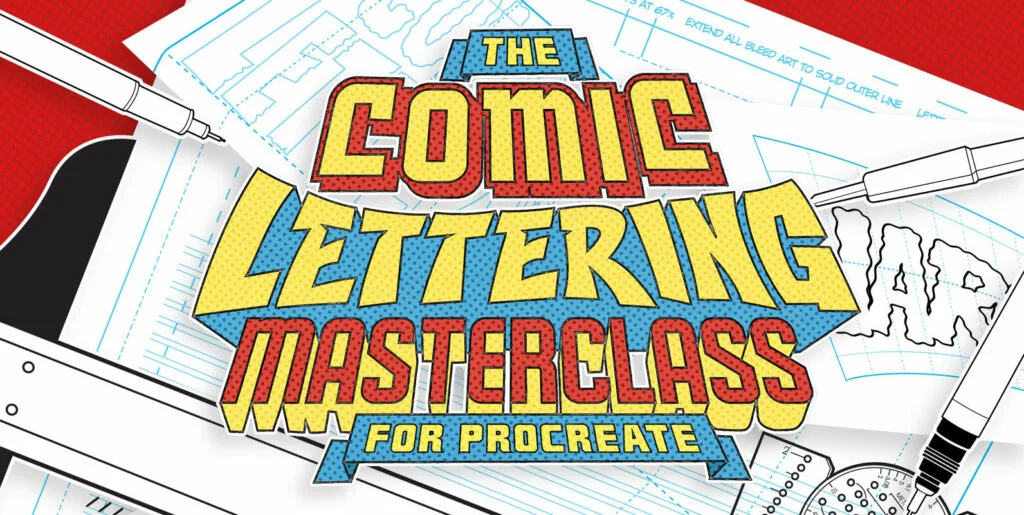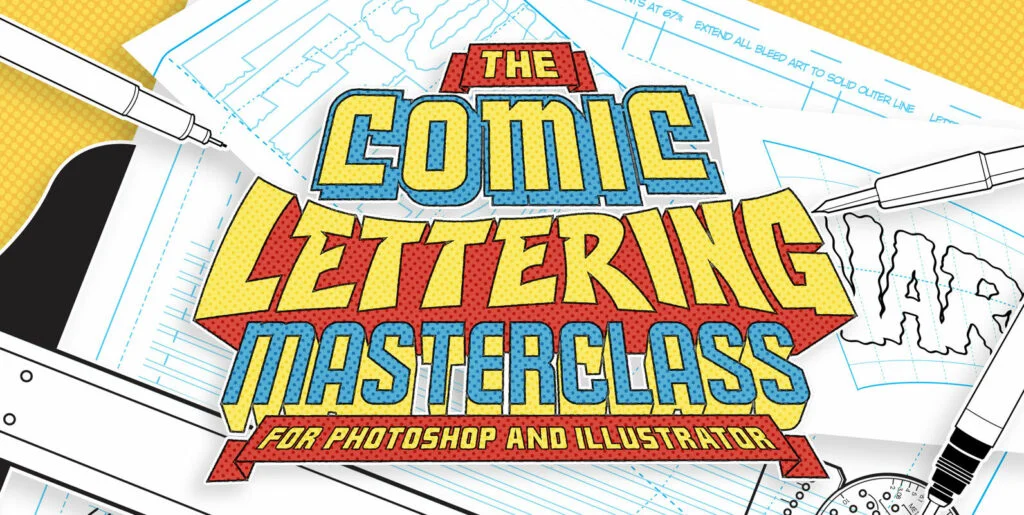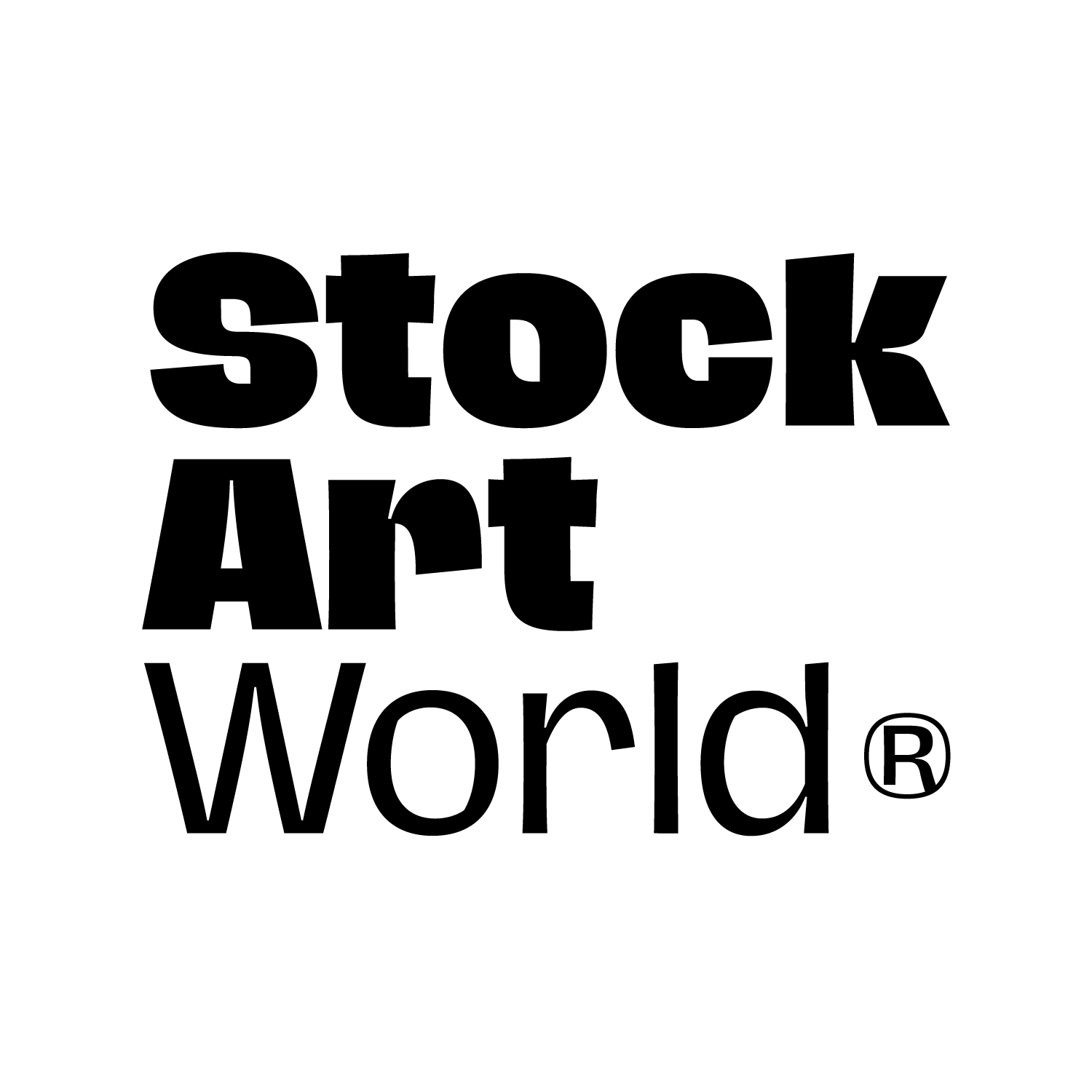Download Inkblock Graphics
Inkblock is a kit made up of specially designed Graphic Styles and Actions that enable you to quickly and easily apply rubber stamp effects to your type and lettering in Illustrator.
No need to fiddle around with clipping masks and huge memory-hungry textures that slow down your machine. Simply select your type, choose one of the Graphic Styles, play the Action, and you’re done. It’s that easy!
There’s also plenty of options for customization, giving you the ability to create a countless number of different effects. Set the roughness of the edges, scale and rotate the texture, set the style of the outline, and control the intensity of the final effect.
Download Inkblock now and apply rubber stamp effects to your type and lettering in Illustrator with ease
Here’s what you’ll get…
• A set of 5 rubber stamp Graphic Styles (.AI)
• The Vectorizer Illustrator Action (.AIA)
• The Vectorizer Tracing Preset (CS4-CS5 users only)
• A step by step guide to using Inkblock (.PDF)
• 5 paper textures (.JPEG / Approx. 2460 x 3490 px / 300 DPI)
Compatible with all versions of Adobe Illustrator released since CS4.