Download Frame Mockups Collection Graphics
This collection consists of 23 Frame Mockups, each featuring a clean, modern style with neutral color palettes. Ideal for presenting your artwork, prints, or photos in an elegant manner, every mockup comes with its own smart object, making it easy to showcase your work within a frame on the wall. Created using AI and then edited and processed in Photoshop, these mockups cater to various needs, such as showcasing art projects, promoting photography businesses, or enhancing social media posts with a touch of sophistication.
What's included:
- 23 JPG files (min 2533 × 3800px – max 4067 × 4067px | 300DPI)
- 23 PSD files (min 2533 × 3800px – max 4067 × 4067px | 300DPI) Each PSD file has its own smart object – this is just a frame on the wall. Mockups are made to be used inside of Photoshop
- Help file
How to use:
- Just open the PSD file.
- Look for the Smart Objects in red layers.
- Double-click on the Smart Object layer.
- A new document will open. This is where you will place your own artwork or design.
- Once you have added your artwork, save the Smart Object document.
- The mockup file will now update with your design in place of the placeholder image.
That's it! With these simple steps, you can easily customize the frame mockup with your own artwork or design.
Published by Ekaterina Novikova
Download Frame Mockups Collection

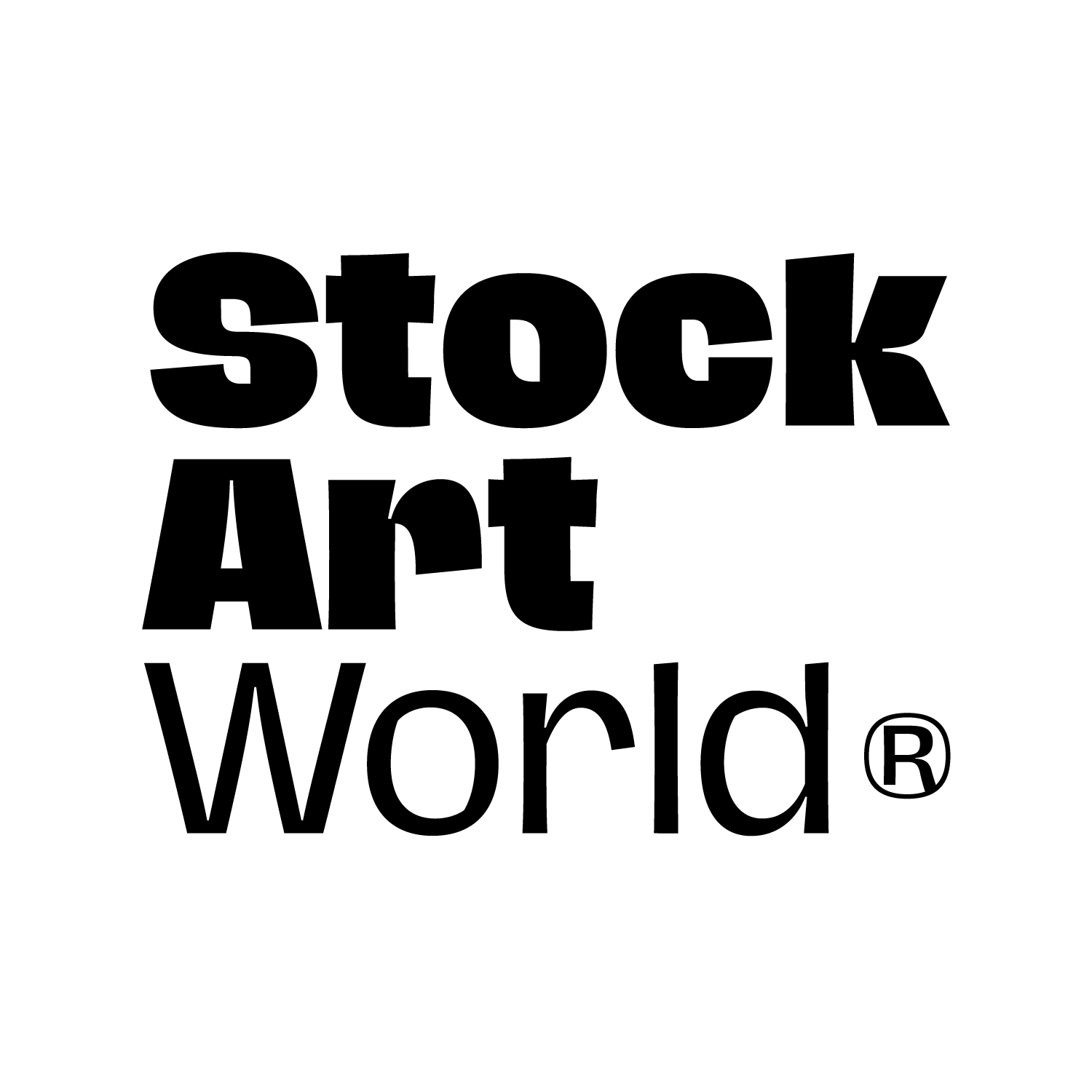
Frame Mockup Kit Graphics
This frame mockup kit is created in Adobe Photoshop CC, build with the stylish & natural look. The mockup are