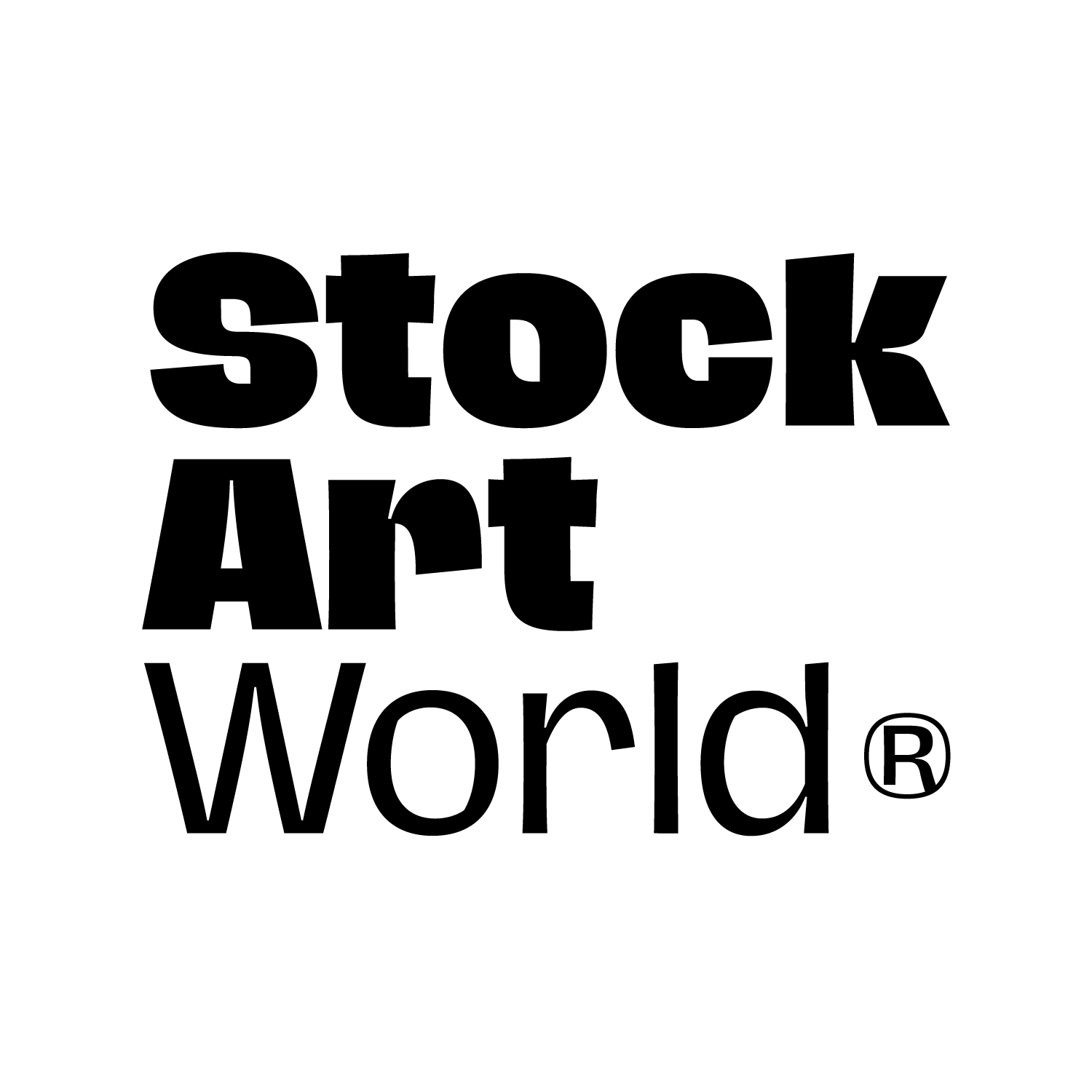The Dynamic Photo Enhancer boosts the dynamic range of colors and tones in your photos to provide powerful and striking images. This is an effect commonly used in promotional design for sport or movies.
Simply import your image in to the smart object, choose from three effect settings and use the six color overlay presets to get the right tones.
This is a great time-saving tool for editing and processing masked (clear-cut) images of people or objects that you want to add to separately designed Photoshop layouts. It also works best with high-quality images with low noise or pixelation. This is because it will bring out finer details and highlights within your images.
This enhancing effect works much like a Photoshop action, but gives you greater control with the ability to adjust easily the brightness and contrast, vibrance and saturation.
FEATURES
• 3 effect settings
• 6 color overlays
• Fully named and organized layers
• Ability to fine tune the image easily using the brightness, contrast, vibrance and saturation sliders.
• PDF user guide with visual instructions
• A quick video demonstration showing how to use the file
SPECIFICATIONS
• High resolution template 5000 x 5000px (16.6×16.6inches / 42x42cm) at 300DPI
• Adobe Photoshop psd files with smart object placement
• 300dpi
• File Size: 381 mb
Tags:action, actions for photoshop, art, baseball, basketball, color, color mockup, colour effect, creator, designfan, digital action, dynamic, dynamic photo creator, editing, football, graphic, graphics, image effects, mockup, motorsport, movie, nba, nfl, photo, photo art, photo effects, photograpy, photoshop, Photoshop Action, photoshop effect, poster, psd, psd mockup, retouching, soccer, social media, sport, sports, sports art, sports design, style, template, visual effects
Related stories:
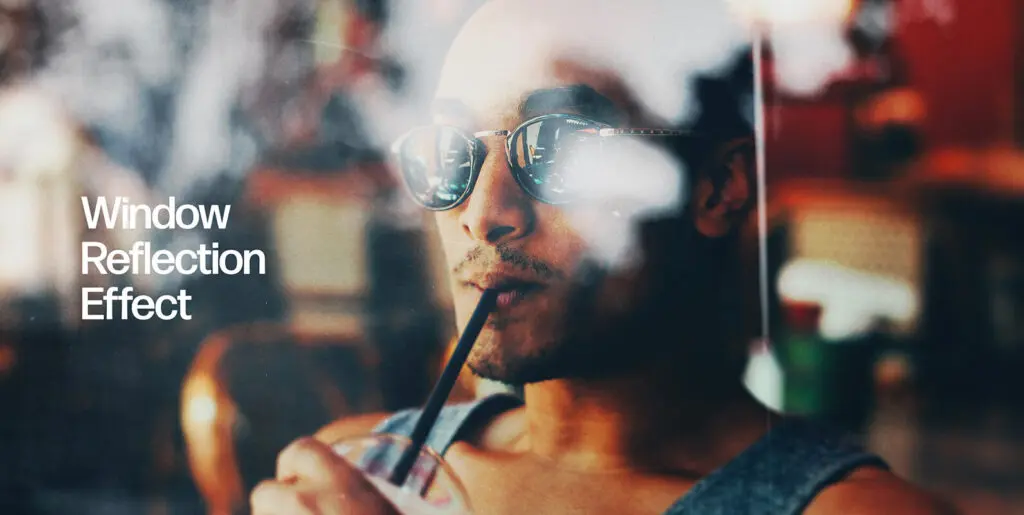
Window Reflection Photo Effect Graphics
There’ve been many times when window reflection added a romantic vibe to what was going on behind it. You don’t

Risoprint Creator for Photoshop Graphics
With the Risograph Creator mockup you can layer vector objects or photographs in to stunning visual compositions and replicate that