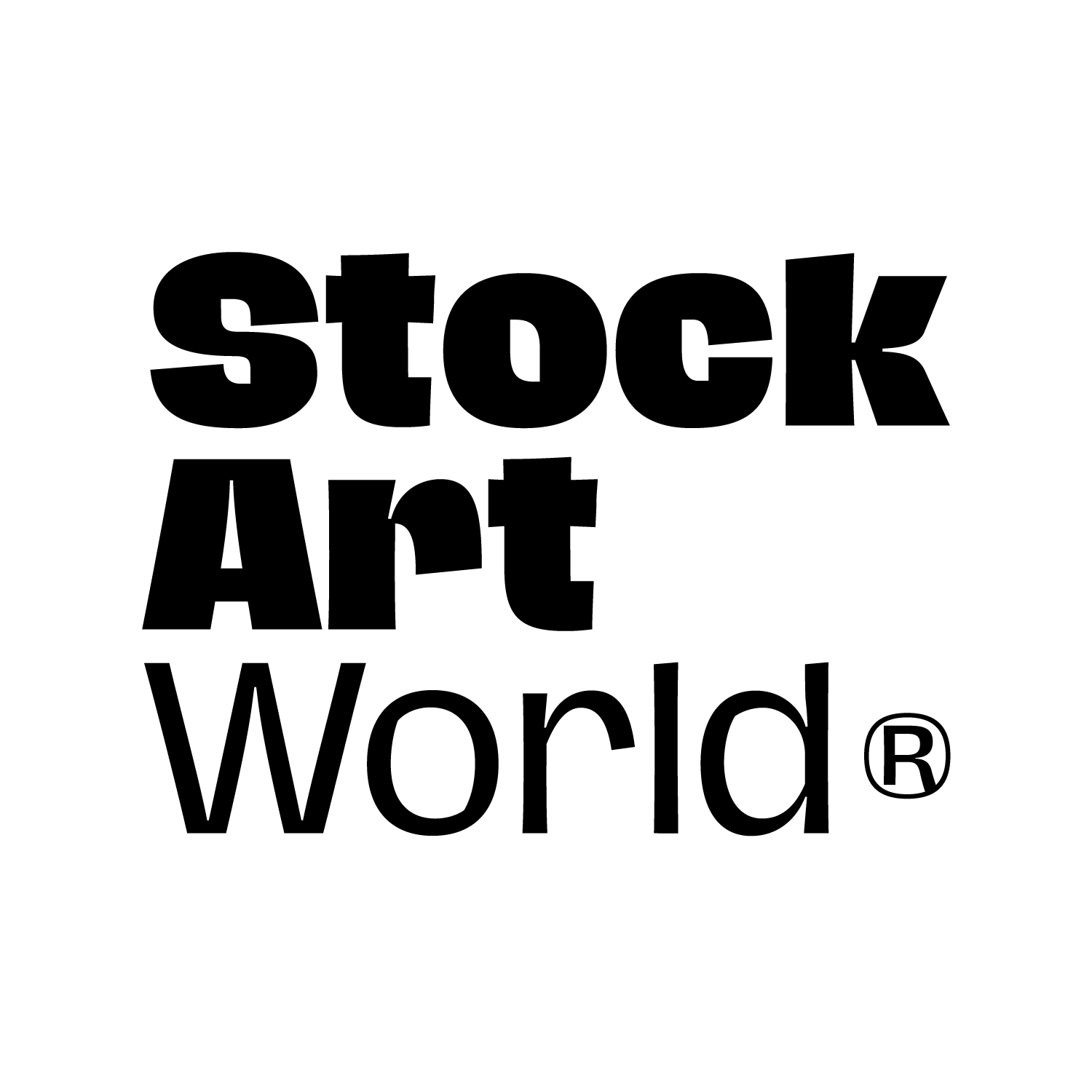Set of 4 Photoshop actions to simulate a Double Exposure Effect. It can be combined with any other actions as it doesn’t modify the color.
Features:
– 1 action – 4 variations.
– Works great in pictures with medium to high exposure.
– Help file is included.
– Final effect is editable.
– Works with Photoshop in any language.
– Built and optimized to have the fewest steps possible, making the actions run fast!
Image in previews 1 and 2 courtesy of https://chloelisabeth.com/
Basic Instructions: Open an image with your subject, preferably a picture with light background. Run the action and it will ask you for the second image, preferably a landscape.
Tags:blend, blending, camera, Combine, Compensation, Doble, double, edit, exposure, film, landscape, light, manipulation, multiply, overlay, portrait, professional, screen, shutter, Superimposition
Related stories:
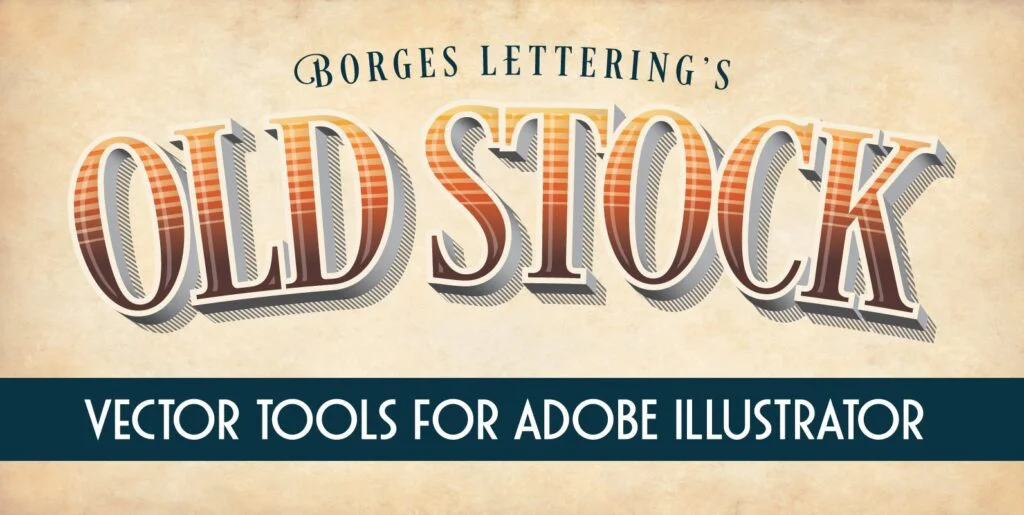
Old Stock Graphics
Old Stock Adobe Illustrator Actions for CS3, CS4, CS5, CS6 and CC. What is Old Stock? Old Stock is a
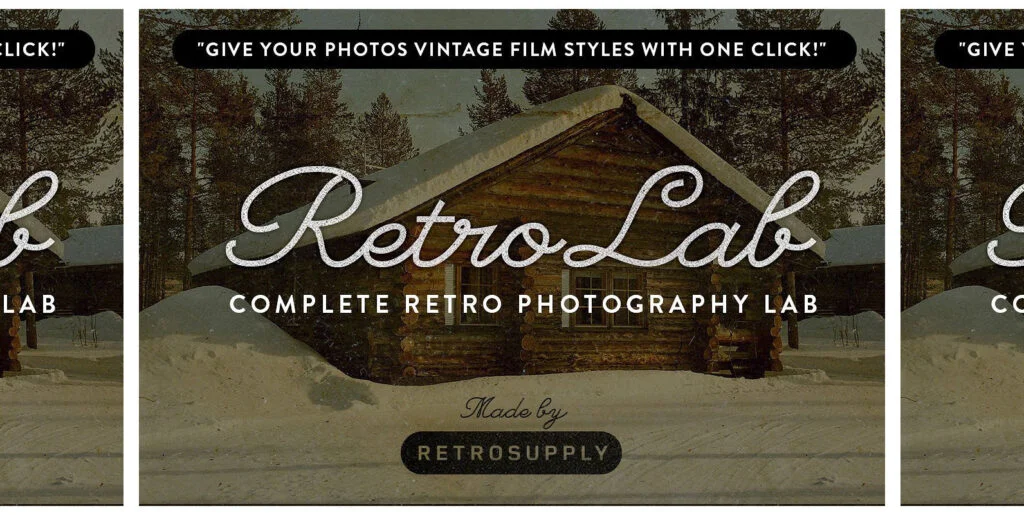
RetroLab Premium Photo Effect Kit Graphics
• Give your photos a vintage film look in one click • Includes tons of presets, film actions, seamless surface