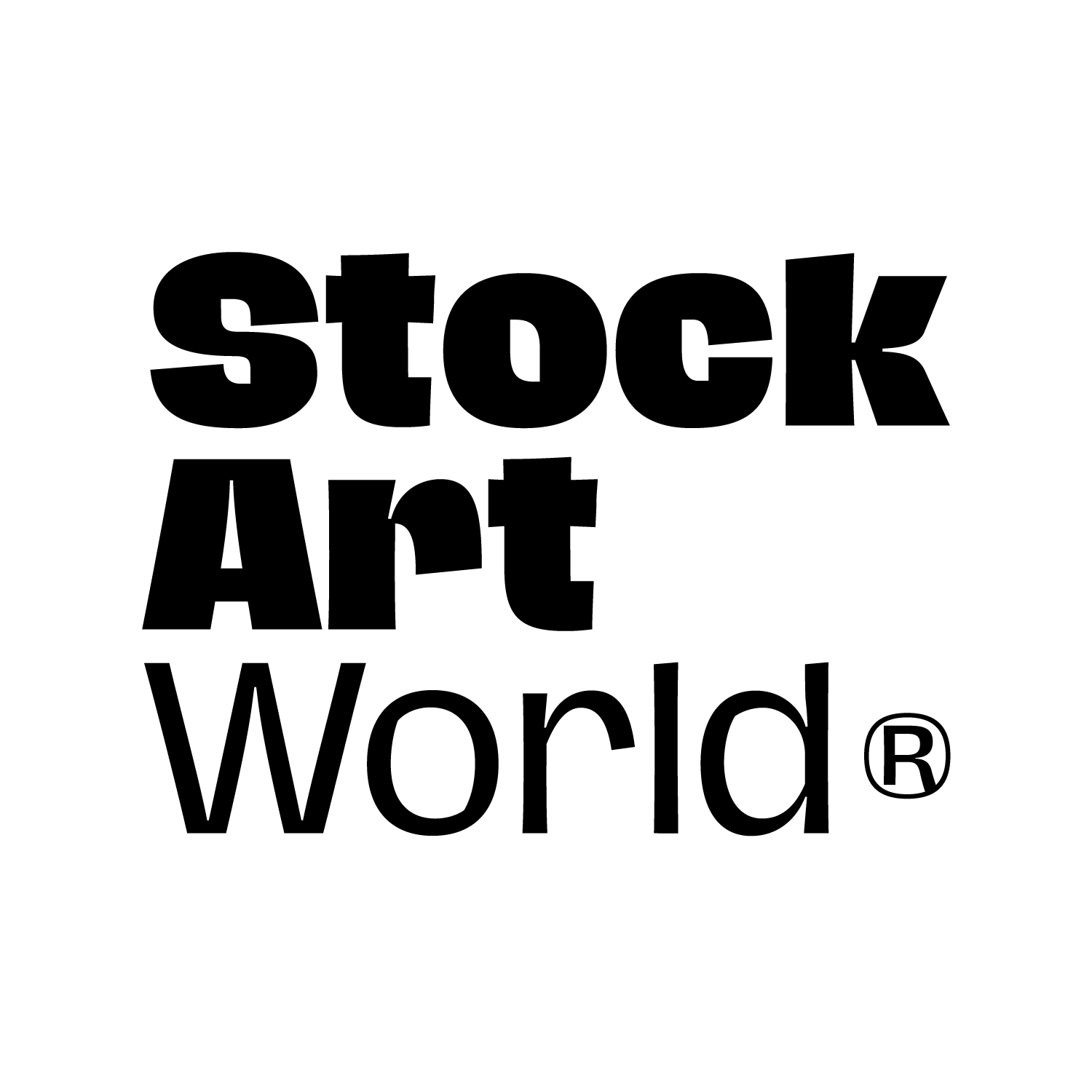Download Chrome Effects Collection Graphics
Chrome Effects Collection is the perfect tool for quickly adding 80’s inspired metallic chrome effects to one-color text, logos and icons.
You can select from three effect settings when you import your design (Chrome, Iridescent, and Holographic).
Choose your preferred one, adjust the background color if you wish, and then hit save!
Want to customize the results even further? Change the chrome effect color, adjust the brightness and contrast of the chrome and iridescent effects or customize the color gradient tones of the iridescent effect.
Tip: These effects work best with thick lines or solid shapes. Some of the detail gets lost in objects that are very fine/narrow.
Features:
• One high resolution (4500 x 4500px @ 300DPI) mockup for Adobe Photoshop
• Fully named and organized layers
• 3 chromatic effect settings (Standard chrome, Iridescent and Holographic)
• PDF user guide with visual instructions
Specifications:
• High resolution file (4500 x 4500px @ 300DPI; 38.1cm x 38.1cm @ 300dpi) compatible with Adobe Photoshop
• Layered photoshop file with smart object placement
• Total compressed file size: 168.5mb
Published by mockstar studio
Download Chrome Effects Collection
Tags:branding, bronze, chrome, chrome effects, chrome effects collection, chrome logo, chrome style, chrome text, chrome texture, effect, effects, glass, gloss, gold, gradient, gradient texture, holographic, Holographic Gradients, holographic texture, iridescent, iridescent textures, metal, metal texture, metallic, metallic texture, mockup, photoshop, photoshop effect, photoshop mockup, photoshop template, psd, psd effect, psd mockup, psd template, reflection, silver, template, text effects
Related stories:
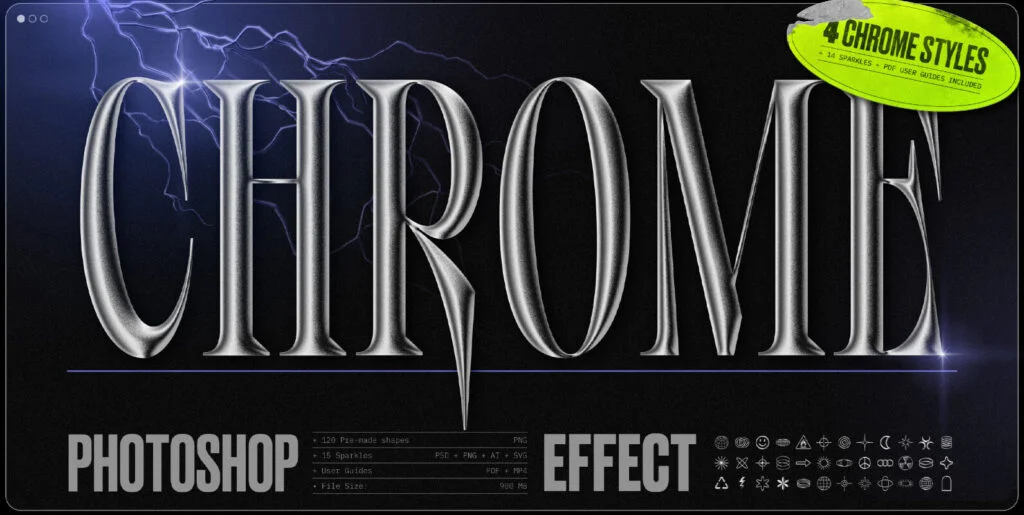
Chrome 3D Effect for Photoshop & 120 Shapes Graphics
Introducing the Chrome 3D Effect for Photoshop template, allowing you to achieve a super-realistic metallic 3D effect in seconds. This
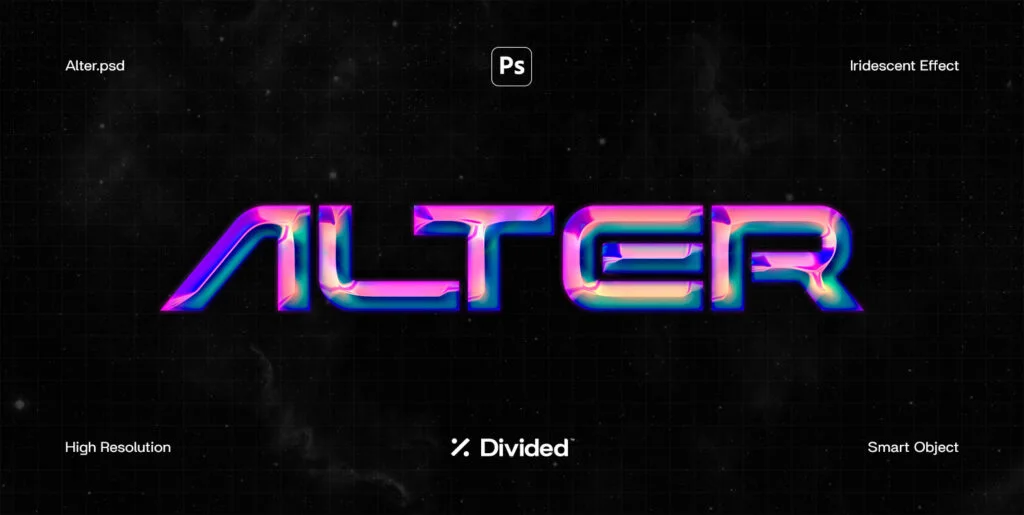
Alter Iridescent Chrome Effect Graphics
Enter the cosmos with this futuristic iridescent chrome effect. Simply drop your logo or typography into the Smart Object and