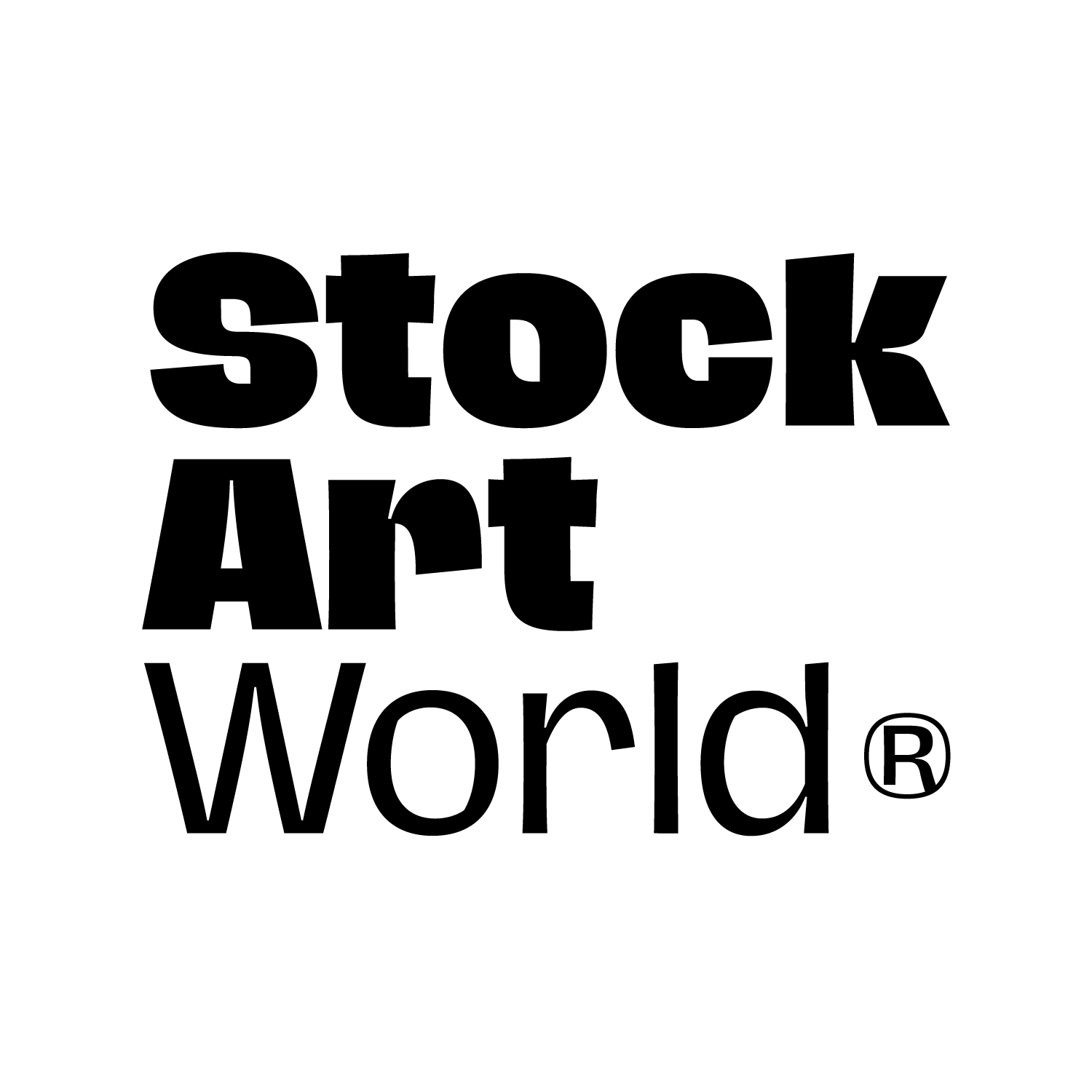Download Background Creator (+33 Bonus Files) Graphics
The “Feels Real” background creator is an easy-to-use, done-for-you Photoshop .PSD file that has everything you need to quickly create rich backgrounds with feeling.
While creating digital artworks I often found myself wanting backgrounds with more feeling! I would spend hours searching for the perfect background to work with my design or when I couldn’t find what I was looking for, which was often! I would spend even more valuable time creating it from scratch! Building backgrounds with rich texture & material overlays, variable color, color/light wash, and vignette overlays. After building this from scratch a few times I decided to make a background creator template and share it with the world so that you don’t have to go through the same pain as me
With months’ worth of work, the “Feels Real” background creator is finally complete. I worked long and hard to create a kit that can be used dynamically for a wide variety of designs.
***Including***
– 10 Material texture overlays
– 2 Adjustable vignette layers
– 3 Skywash light & color wash options
– 4 Natural color palettes
– 35 Beautiful swatches
– 33+ Pre-baked backgrounds
We’ve seen material & texture packs; we’ve seen lighting and shadow presets and we’ve seen color pallets. This is the first background creator kit on the internet, and it has been crafted for a broad audience. Use it on your next project.
***Key Features***
– Drag and drop into any PS file
– Easy to adjust
– Export and drop into any other design platform
– Place and link in Adobe AI or InDesign
– Free Updates for Life
– Fully Customizable
• Vignette Options
– 10 High resolution material texture overlays
– 3 “Skywash” color wash overlays
– Organized Color Swatch System
– 4 Natural “Pre-baked” color pallets
– 35 Color swatches
– Simple instructions
– Built In Design Systems
– High Resolution: 4100x2733px – 300dpi
– Super Logical File Architecture
The template does almost all the work! Seriously, All you need to do is toggle a few layers and adjust a few sliders, easily take your work from boring web 2.0 to that analog real world feeling.
What’s all this photoshop nonsense I’m just here for some cool backgrounds to use in Canva? – Cool I got you! I have created 33 “Pre-Baked” backgrounds with the kit and exported them to .png files that you can place or drag and drop into any design platform!
Published by Brendon McIntosh
Download Background Creator (+33 Bonus Files)
Tags:analog, art canvas, background, background bundle, background paper, background pattern, background texture, background watercolor, canvas texture, color, color palette, color swatch, concrete background, concrete texture, epoxy, kraft paper texture, lightning, lightwash, marble background, marble texture, melamine, natural, photoshop, photoshop effects, photoshop overlays, photoshop template, retro, rough concrete, rough wall, swatch, swatches, texture, texture background, texture overlay, vignette, vignetting, wall texture, wash
Related stories:

Moon & Stars Magic Bundle Graphics
Moon & Stars magic bundle new design bundle filled individual elements, moon, logos, woman, goddess, hands, seamless pattern, all elements

Pure Paper Mockup Scene Creator Graphics
Pure Mockup Scene Creator Pure Mockup Scene Creator includes 20 pre-made scenes, 12 backgrounds, 12 shadow overlays, lighting boost. Our