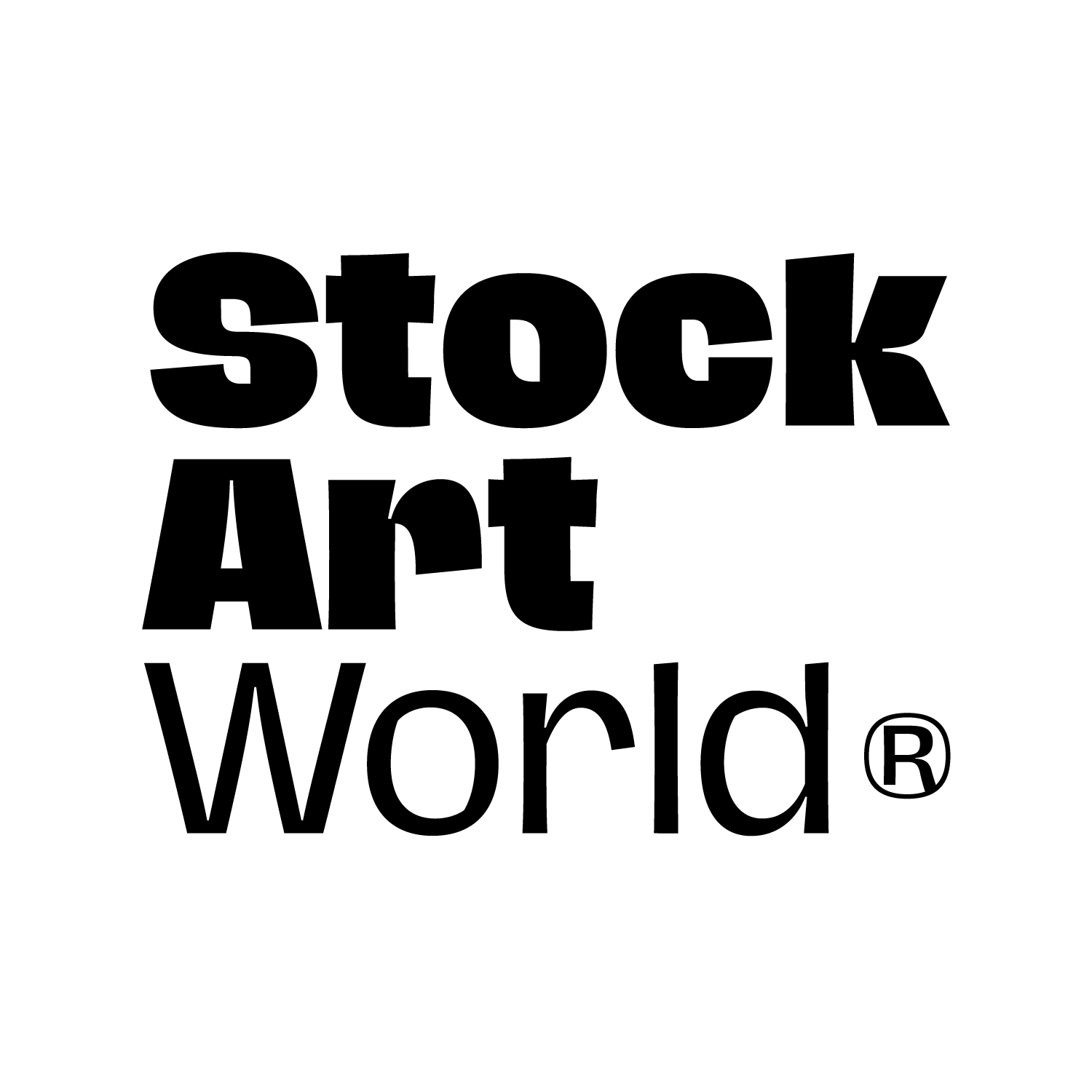Download Agenzia I Screen & Print Mockup Kit Bundle Graphics
Introducing the high value BUNDLE of the three most popular Brand-x Supply Co. Mockup kits
INCLUDED FROM THE AGENZIA RANGE 27 high resolution PSD scenes with a Smart Objects.
Brendon McIntosh here, I’m on a mission to save you time and help make the design work that you have poured your heart and soul into present amazingly! Presentation is nine tenths of the law. The audience to your work may not always be able to visualize how it will look and feel in the real world and mockups are the best way to show them just how good your work looks and how well it will work!
+++ Setting your artwork in an environment where it has real world feel makes it look amazing! Lighting, shadow, texture layout and grouping really elevates a design from flat color pixels on the screen… Give your work the presentation it deserves!
KEY FEATURES
High resolution: 4100x2733px – 300dpi
27 premade scenes
Background setup
Changeable background colors
lighting highlights & shadows
Easy image placement via smart objects
Very well-ordered layers
Color Coded Layers
Smart Objects
Everyone loves smart objects . Double click on the smart object, place and scale your artwork to fit the artboard in the new window. Hit Ctrl-S on PC or ⌘cmd-S on Mac and badda bing badda boom the artwork has been placed, transformed, and updated in the main scene. Easy!
Lighting
Easily toggle the pre-baked lighting setup on and off to suite your required look and feel. Change the opacity or transparency mode for different levels of lighting. Drag the lighting layer above or below the Grid Tiles layer to affect only the background or be global.
Feels Real Background
One of the main reasons to mock your work up is to transform it from flat digital pixels on a screen into how it would look and feel in the real world. Having not “internet 2.0” flat color background with texture, lighting and feeling really goes a long way to transforming your artwork and showing people how amazing it can look in the real world. Easily change the color with the color picker layer. Toggle the texture on and off and play with the transparency modes and order of the layers to get the look and feel that works for you.
Easily Toggle Effects
All the text styles have been setup for you in the paragraph styles. Its very important that you make any text style changes here. right click on the style that you want to change and click Redefine Style. Now this will ripple edit through all text assigned to that style through the whole document.
Color Coded Layers
Easily work with the very well-ordered layers and know which layers to place, adjust and not change
Green = Toggle Adjust
Blue = Place artwork in “Smart Objects”
Red = Don’t change this
The images are for preview purposes only and therefore not included in the download.
Published by Brendon McIntosh
Download Agenzia I Screen & Print Mockup Kit Bundle
Tags:1080x1080, 16x9, 1920x1080, background, branding mockup, bundle, device mockup, ipad mockup, iphone mockup, landscape book mockup, light overlays, mockup, mockup bundle, mockup scene creator, photoshop mockup, portfolio, presentation mockup, realistic mockup, scene mockup, square card mockup, tablet mockup, template, website presentation
Related stories:

Moon & Stars Magic Bundle Graphics
Moon & Stars magic bundle new design bundle filled individual elements, moon, logos, woman, goddess, hands, seamless pattern, all elements
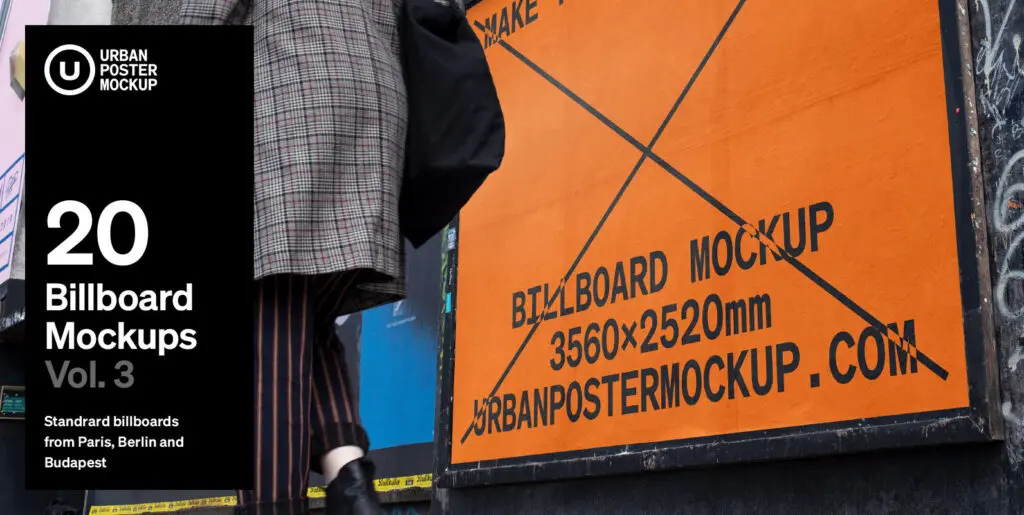
Billboard Mockup Vol.3 Graphics
Billboard Mockup VOL.3 is a collection of 20 outdoor billboard mockups, which can be edited using Adobe Photoshop or Affinity