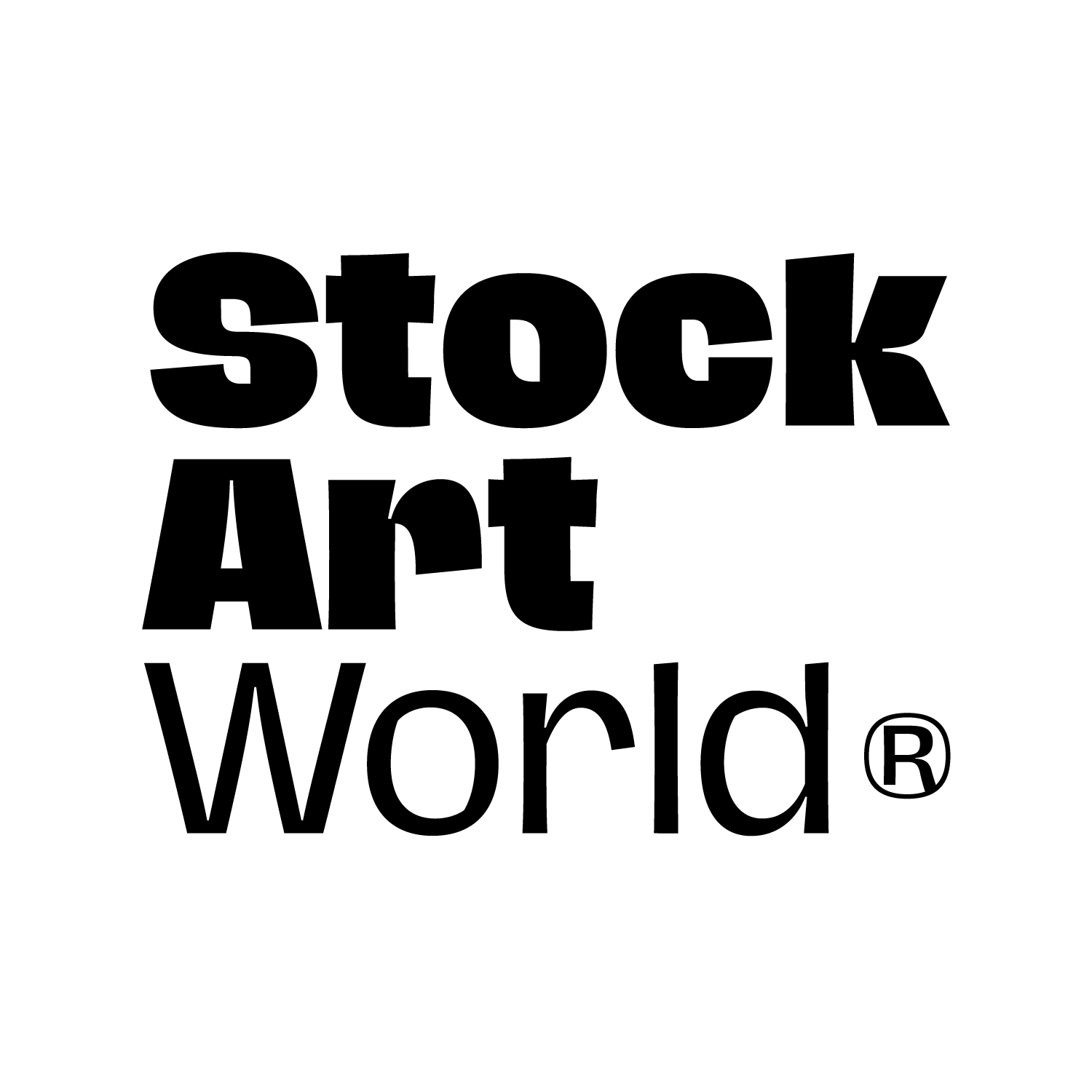Download 80s Chrome Photoshop Text Effect Graphics
Make any text and font have an 80’s chrome and brush effect to it with one double click.
Double click on the “Your Text Here” layer in the provided hi-res PSD to add your own text and font of your choice (font not included), click “Save” and watch the effect take place. All layer styles and extrusions will take effect when you click “Save.” If your text is larger than the artboard when you click the “Your Text Here” layer, simply grab the crop tool and transform the canvas, not your text.
Published by Clint English
Download 80s Chrome Photoshop Text Effect
Tags:3d, 4d, 80, 80s, band, bands, blur, brush, chrome, computer, drop shadow, effect, effects, extrude, extrusion, glow, gradient, heavy metal, industrial, layer, Layer Style, metal, music, neon, outer glow, photoshop, retro, retrowave, robot, rock, rock n roll, sci-fi, smart, smart objects, smart-object, space, style, text, text effects, texture, Type, typography, vintage
Related stories:

80s Metal Photoshop Text Effect Graphics
Make any text and font have an 80’s heavy metal inspired effect to it with one double click. Double click
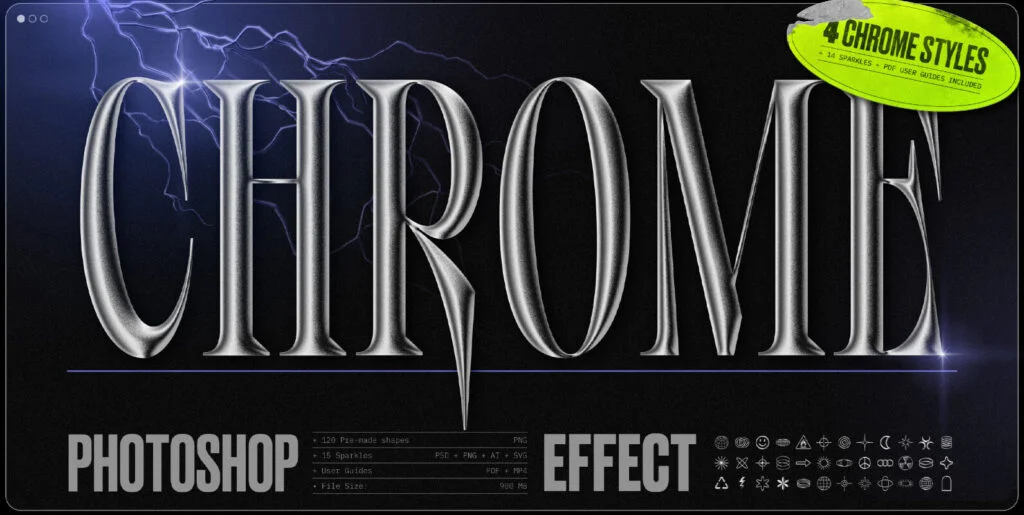
Chrome 3D Effect for Photoshop & 120 Shapes Graphics
Introducing the Chrome 3D Effect for Photoshop template, allowing you to achieve a super-realistic metallic 3D effect in seconds. This